- Aion Classic
- Alone in the Dark
- Baldur's Gate 3
- Cyberpunk 2077
- Dead by Daylight
- Death's Door
- Dice Legacy
- Elden Ring
- Fallout 4
- Final Fantasy X/X-2
- Going Medieval
- Gotham Knights
- Hearts of Iron IV
- Hogwarts Legacy
- ICARUS
- Palworld
- Rust
- Sifu
- Sons of the Forest
- Starfield
- Stranger of Paradise: Final Fantasy Origin
- Stray
- The Callisto Protocol
- The Elder Scrolls Online
- The Elder Scrolls V: Skyrim
- The Forgotten City
- The Outer Worlds
- The Witcher 3: Wild Hunt
- Valheim
Welcome to EIP Gaming!
EIP Gaming is a site for gamers looking for gaming guides and gaming news! We cover a variety of games including World of Warcraft, Cyberpunk 2077, Fallout 4, HOI4, Final Fantasy X/X-2, Skyrim, Valheim, The Outer Worlds, Dead by Daylight, Death's Door, The Forgotten City, ICARUS, Elden Ring, Sifu, Stranger of Paradise: FFO, Hogwarts Legacy, Starfield, Rust, Stray, Gotham Knights, Sons of the Forest, Baldur's Gate 3, and other AAA and indie game titles.
Our detailed guides will help you enhance your gaming experience, improve your gameplay, and help you gain efficiency!
Follow On Us
Recent Updates
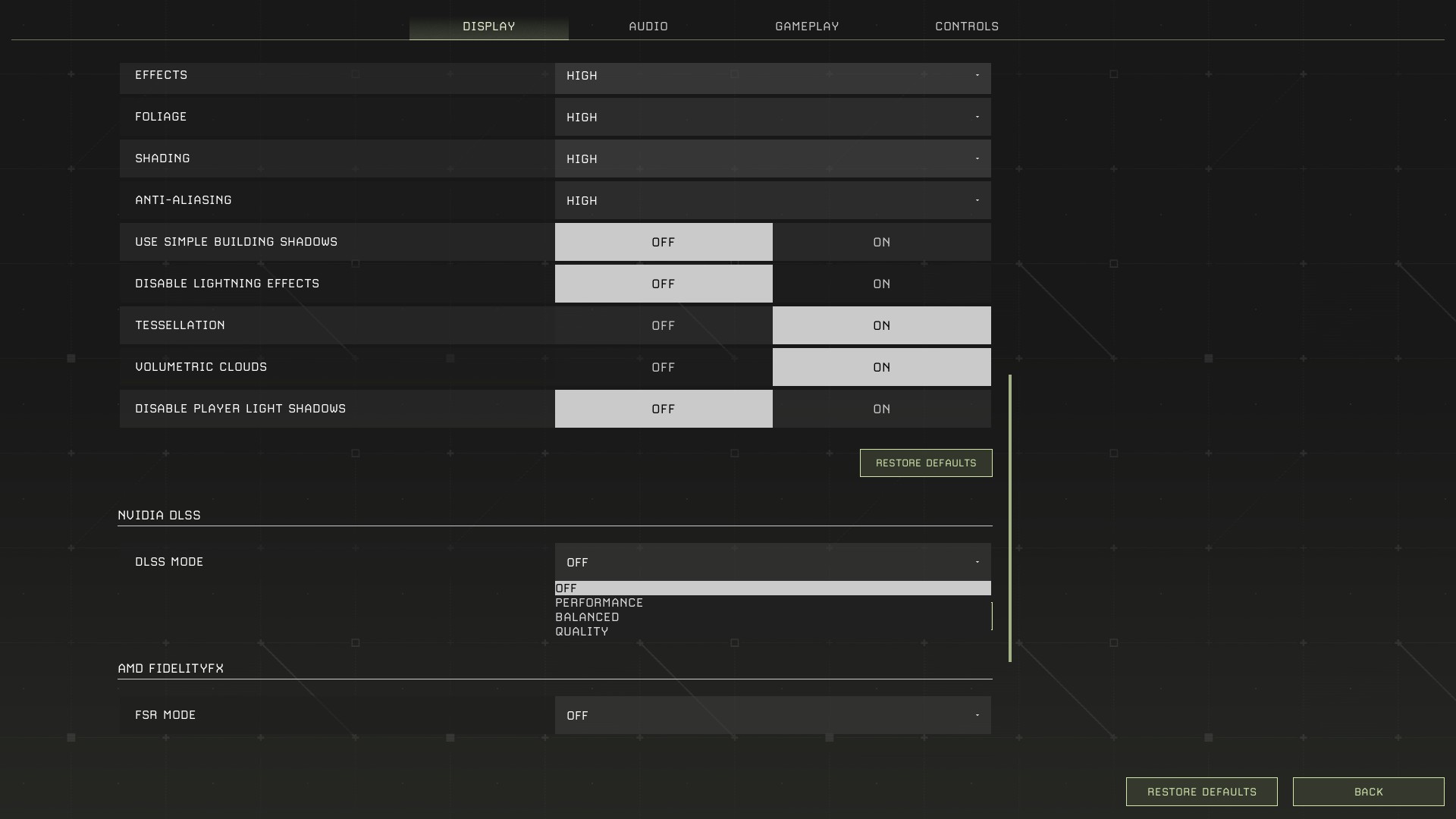
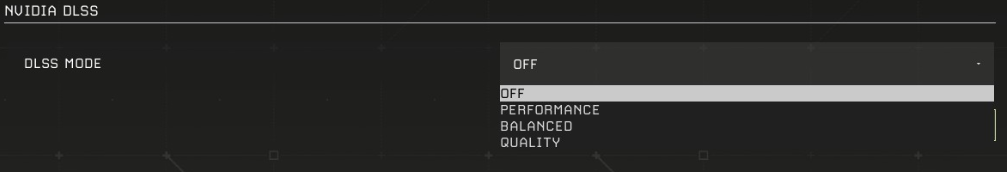
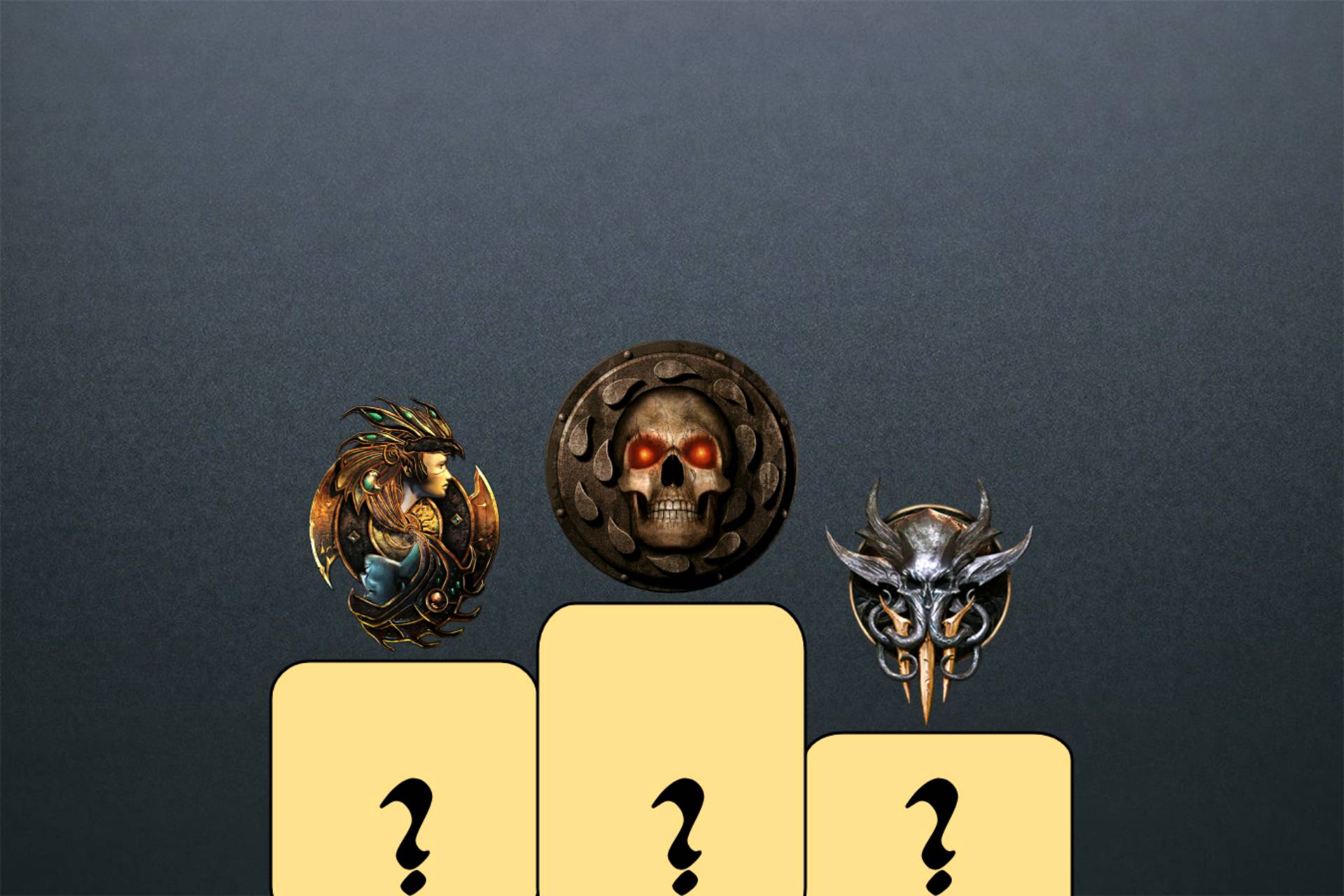

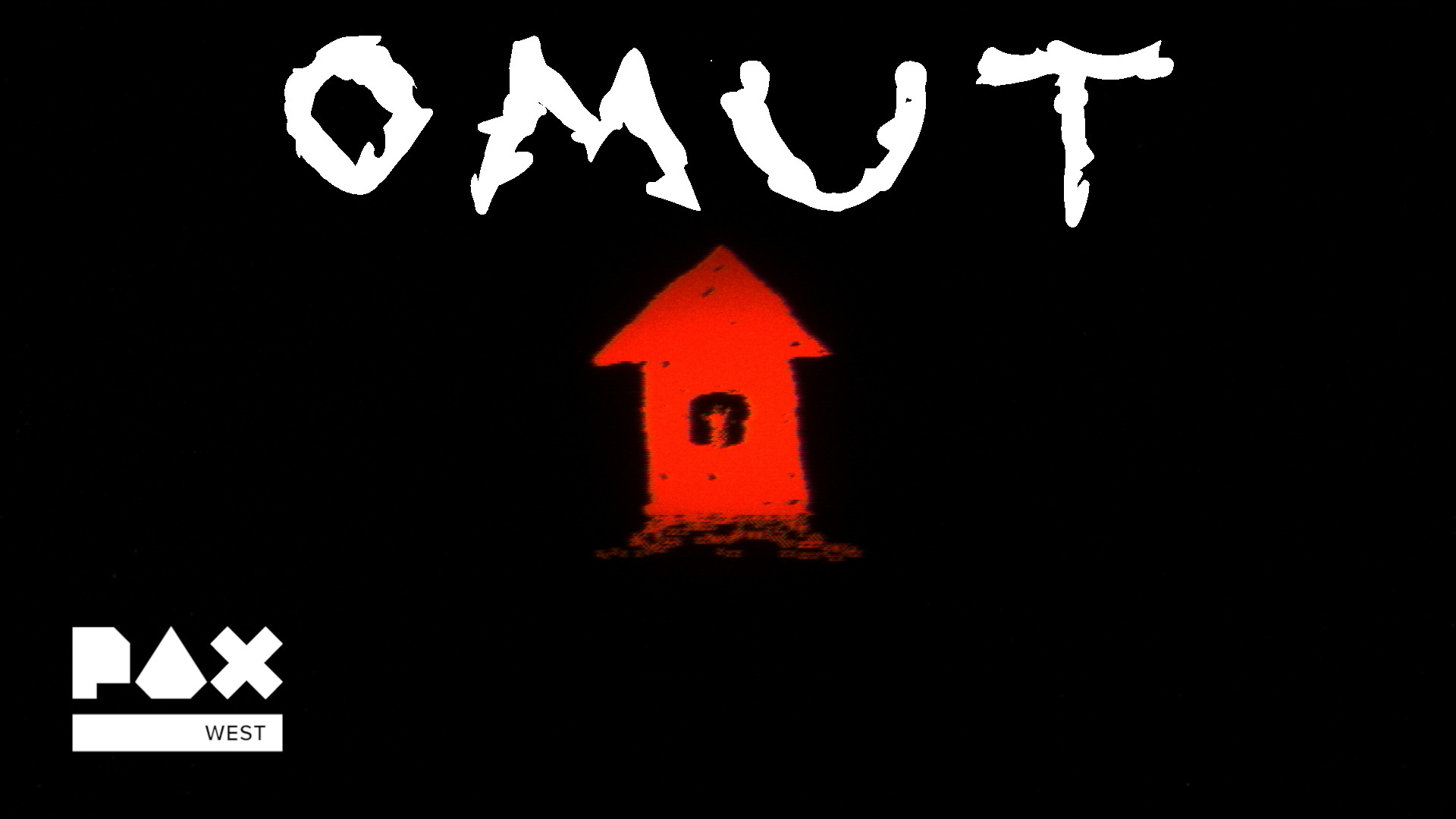

Hi there, I figured this out myself yesterday before the patch. After some time i realised i had to turn of dlss. ALL GOOD. today patch comes out , i start my game and the flickering shadows are back. DLSS is still turned off ? WTF
That’s frustrating for sure… have you tried checking the .ini file to make sure DLSS is off there? One other thing you can try is setting your overall graphics to high.
This did not solve my flickering shadows 🙁
I’m sorry to hear that… have you tried changing the Overall settings to High (in addition to turning off DLSS)? That has also helped some people with their shadow issue.
so I have the same issue and all of the settings tweaks did not fix the shadow flickering issue. However I did notice turning the field of view down reduces it but it makes it very unplayable playing at that field of view. It also only happens to me in dx11 but DX12 is too unstable to play. Hope this gets fixed soon
This helped me also, thanks! It’s still something weird with shadows, at 100, and they completely brake >100 fov
For some weird reason this has improved it! But there is still something going on with the shadows
Exactly what i did yesterday and it fixed my flickering shadow that were insane, in daylight, tree and everything was destroying my eyes
im facing the same problem